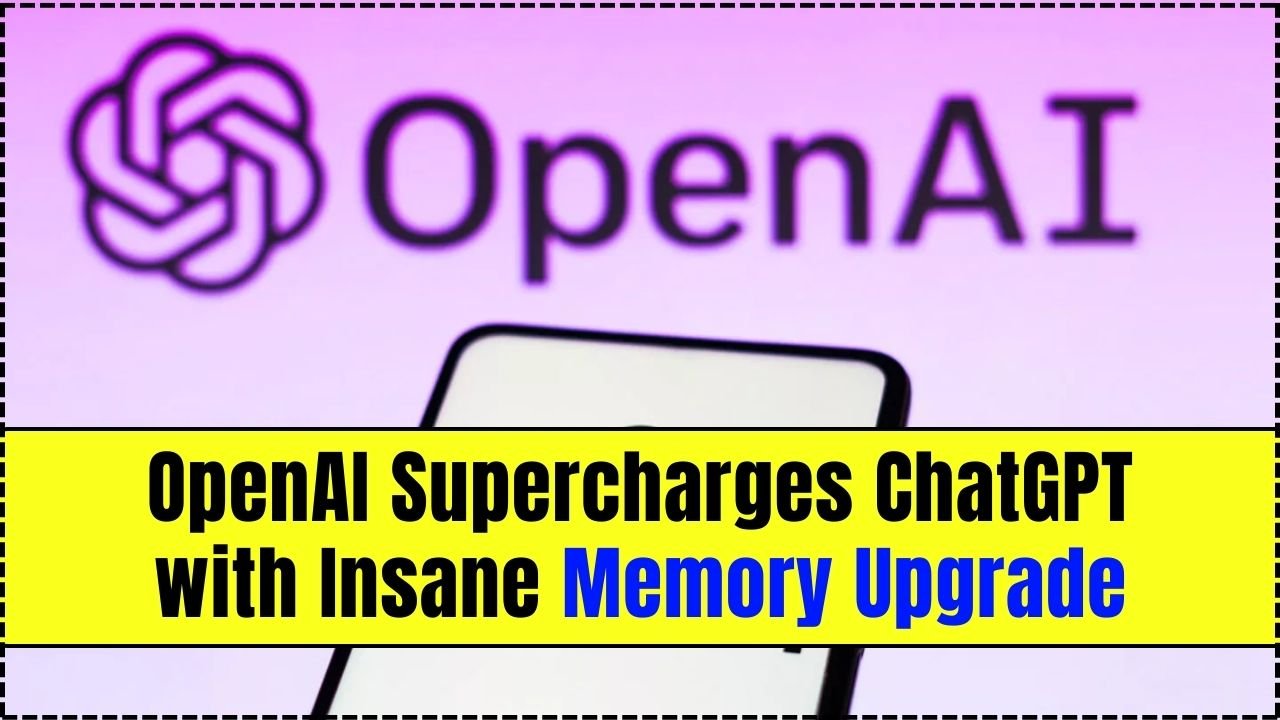OpenAI Supercharges ChatGPT: A Memory Upgrade That Changes Everything OpenAI has just released a major update for ChatGPT that lets it remember past conversations and user preferences. This isn’t just a feature—it’s a huge leap forward in making AI feel more human, helpful and personalized. If you’ve ever wished your AI assistant could remember who you are, what you like or what you’re working on, this is exactly what OpenAI has delivered.
OpenAI Supercharges ChatGPT
| Feature | Details |
|---|---|
| Tool | ChatGPT (powered by OpenAI’s GPT-4 Turbo) |
| New Feature | Memory Upgrade – Remembers past conversations and user-specific preferences |
| Release Timeline | Rolling out in phases globally through 2025 for Plus/Pro users |
| User Control | Memory can be toggled on/off, individual memories can be edited or deleted |
| Primary Use Cases | Personalized writing, tutoring, ongoing project management, business tasks |
| Accessibility | Available via desktop and mobile at chat.openai.com |
| Official Announcement | OpenAI Blog – Memory Upgrade |
What Is the ChatGPT Memory Upgrade?
Before this update, every conversation with ChatGPT started from scratch—no memory of previous chats. But now, with the new memory feature, ChatGPT can retain important details across sessions. Here’s what it remembers:
- Your name, pronouns and preferred tone (formal, casual, witty etc.)
- Topics or industries you work in most often
- Formatting preferences for emails, reports or summaries
- Goals you’ve discussed (e.g. “I’m prepping for the LSAT” or “I’m writing a novel”)
- Ongoing project ideas, study plans or recurring tasks
Think of it as having a long term assistant who adapts to your needs over time instead of starting from scratch every time.
Real World Example: How Does It Work?
Let’s say you’re a freelance copywriter who uses ChatGPT to draft proposals and creative headlines. With memory enabled, ChatGPT will remember:
- Your client’s tone preferences (e.g. playful, professional)
- The industries you write for most often (tech, wellness, education)
- Even your preferred email sign off (e.g. “Warm regards”)
The next time you log in, ChatGPT picks up right where you left off—no need to repeat yourself.
Turn Memory On or Off: Full Control in Your Hands
OpenAI knows that privacy and control are important, so they’ve made the memory feature optional. Here’s how to manage it:
Enable or Disable Memory
- Go to chat.openai.com
- Click your profile icon (bottom left corner)
- Navigate to Settings > Personalization
- Toggle Memory ON or OFF
Manage What ChatGPT Remembers
- Go to Settings > Personalization > Manage Memory
- View all items ChatGPT remembers (e.g. “You told me your name is Jamie”)
- Edit or delete individual memories
- Clear all memory data if you want to start from scratch
When ChatGPT remembers something new, it’ll ask:
“You told me you work in finance. I’ll remember that.”
You can approve or delete that memory.
Why This Matters?
- Supercharged Personalization
ChatGPT speaks your language—literally and stylistically. It matches your tone, uses industry jargon and context-aware advice.
- Time Saver
No more repeating the same instructions every session. Whether you’re a coach, consultant or student, this saves hours of work.
- Workflow Continuity
Perfect for long term projects like writing books, building apps or planning marketing campaigns. ChatGPT keeps track of your progress and helps you stay organized.
- Learning Support
If you’re using ChatGPT as a tutor, it remembers your learning goals, pace and study gaps. Over time this leads to more targeted help.
- Natural and Human-Like Interactions
Conversations flow better when ChatGPT remembers past chats. It feels less robotic and more like talking to a real person.
How It Works: Privacy & Functionality
OpenAI prioritizes transparency and consent with this feature. Here’s what you need to know:
- Explicit Notifications: ChatGPT will never remember something silently. You’ll always be notified when a memory is created.
- Opt-Out Anytime: You can disable memory at any time—no strings attached.
- Encrypted Data: Your memories are encrypted and protected. They’re used only to enhance your personal experience and are never sold or shared.
- Core Model Training: Memories aren’t used to train the core models unless you explicitly allow it.
Pro Tips: Getting the Most Out of Memory
- Introduce Yourself Early: Tell ChatGPT your name, goals and writing style in your first chat.
- Be Consistent: Use consistent prompts or keywords to reinforce context.
- Check Memory Logs: Regularly review what ChatGPT remembers and edit outdated entries.
- Use It for Big Projects: Let ChatGPT help you track themes, deadlines and milestones.
- Combine With Integrations: Use ChatGPT inside tools like Notion, Google Docs or Slack for a seamless workflow.
Who Benefits Most from ChatGPT Memory?
- Educators & Students: Personalized tutoring, academic focus tracking and adaptive test prep.
- Business Professionals: Remembering internal project names, team structures and generating consistent documentation.
- Marketers: Brand voice, drafting campaigns with pre-remembered guidelines and tracking performance.
- Developers: Storing code snippets, building on previous logic and remembering APIs or tools.
FAQs About OpenAI Supercharges ChatGPT
Q1: Is this available to free-tier ChatGPT users?
No. Memory is only available to Plus ($20/month) and Pro users.
Q2: Can I delete individual memories?
Yes. Go to Settings > Personalization > Manage Memory to delete specific entries or clear everything.
Q3: Is memory available on mobile apps?
Yes. You can manage memory on iOS, Android and the web version.
Q4: Can ChatGPT remember sensitive data like passwords?
No. OpenAI advises against sharing passwords or personal banking information with ChatGPT.
Q5: Will Enterprise and EDU users get this feature?
Yes. ChatGPT for Enterprise and Education accounts will get memory later in 2025.